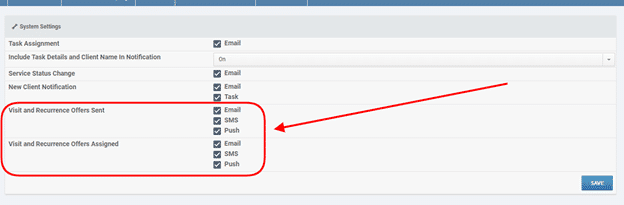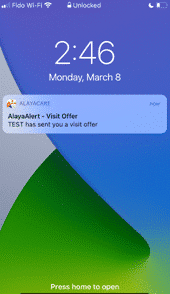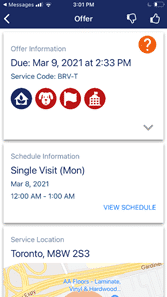Blog
AlayaCare’s Mobile App Gets a Spring Tuneup

A useful, easy-to-use app is one effective measure in making any caregiver’s job more efficient and rewarding – reducing administrative burdens so they can spend more time caring for clients. A reliable app becomes integral to a caregiver’s workday, and can play a big role in maintaining job satisfaction in an industry where retaining and attracting talent is a continuous focus.
At AlayaCare, our mobile app is designed to serve their specific needs, allowing them to access schedules, respond to visit offers, clock in and out, update client care plans and more from a single source.
Along with our commitment to developing the best possible mobile experience for care providers, we’re always searching for ways to improve by listening to customer suggestions and feedback. That’s why we’re excited to share the new mobile app updates for both Android and iOS devices, designed to improve the user experience and create more seamless day-to-day for users based on their direct input.
Here’s what this blog covers:
- Care Plan Edits & Libraries
- View Forms in Native View
- Load Images by Default
- Push Notifications
- Biometric Authentication
- Task Hyperlinks
- Fingerprint & Face ID Login
- Clickable links in tasks
Available Now: Mobile App Enhancements from the April 2021 Release
1. Seamlessly add or edit care plans and libraries
Caregivers told us that while it’s great to be able to view care plans within the mobile app, they’d like to be able to adapt them easily too. We’ve listened – and this update delivers an improved user experience with the ability to add or edit diagnoses, interventions, and goals. Now, all care planning can be completed in one application.
How
Admin users can assign user permissions to enable care plan editing and modifications. Mobile users must be assigned a role with the view care plan library ACL in order to view and add items from a care plan library.
Benefits
- Saves time for all care planning to be completed in one application
- Provides quick and easy access to add or edit diagnosis, goals, and interventions
- Gives users the flexibility to add items manually or use organization libraries
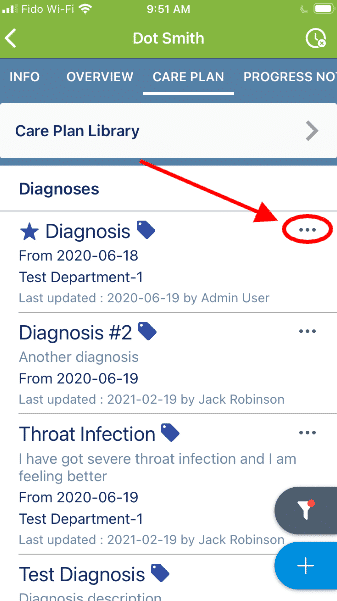
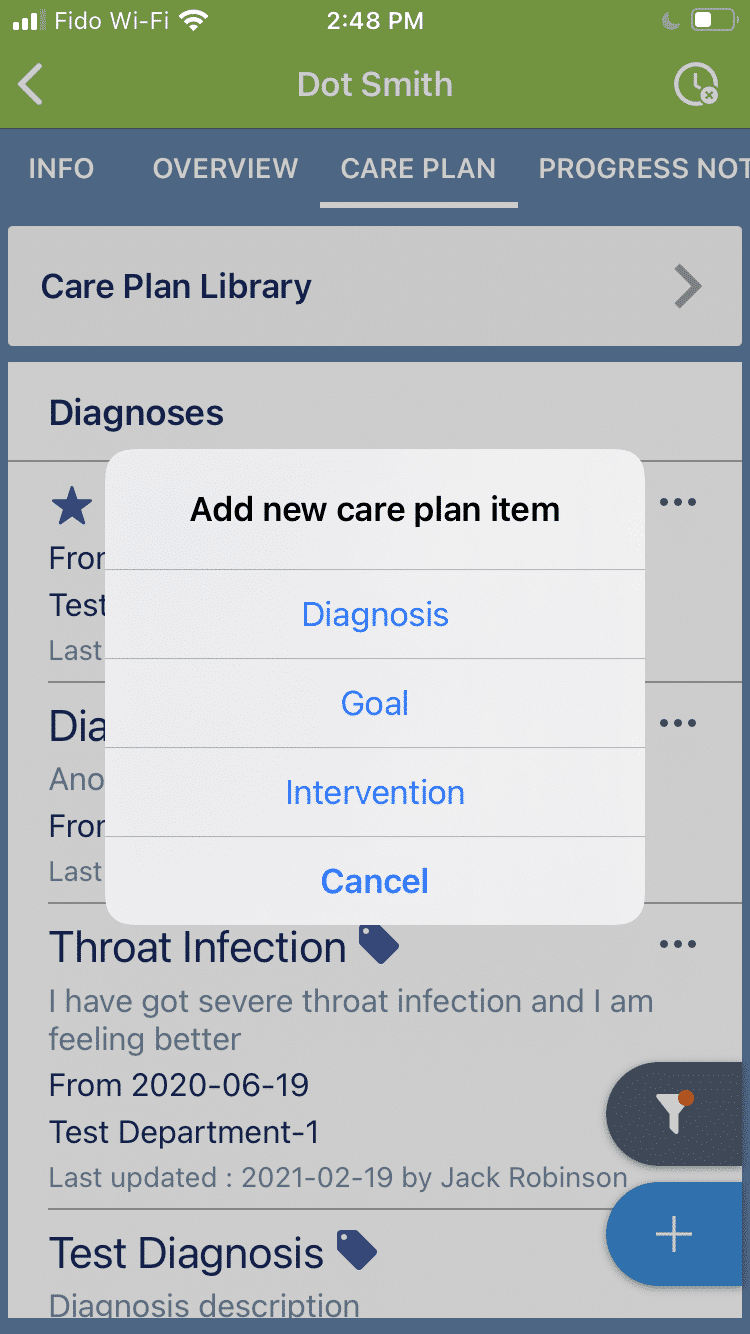
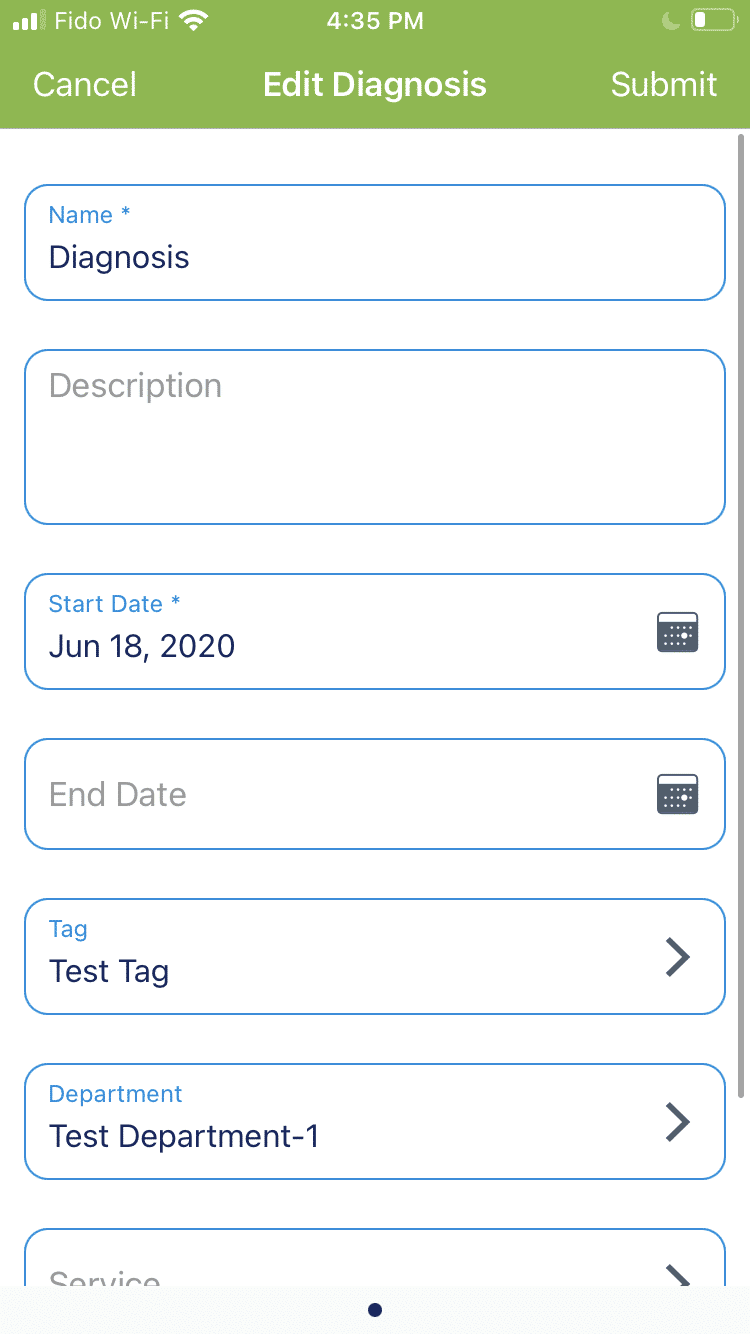
2. Review information faster with forms in a native view
Caregivers can now view forms in “native view” rather than having to generate and read a PDF file. This means they can view information right inside the app, skipping the time needed to generate reports. This update enables users to view information more quickly and avoids possible unexpected results when converting forms to PDFs. Overall, it brings a more familiar, consistent experience when viewing forms.
How
This update is applied automatically to all users. No need to make any changes or updates!
Benefits
- Faster response times for an improved performance
- Fewer unexpected results from PDF generation
- More accessibility for screen readers and voice over tools
- Easier to toggle between forms and comments
- Provides a consistent, scalable form user interface that is familiar to the rest of the AlayaCare application
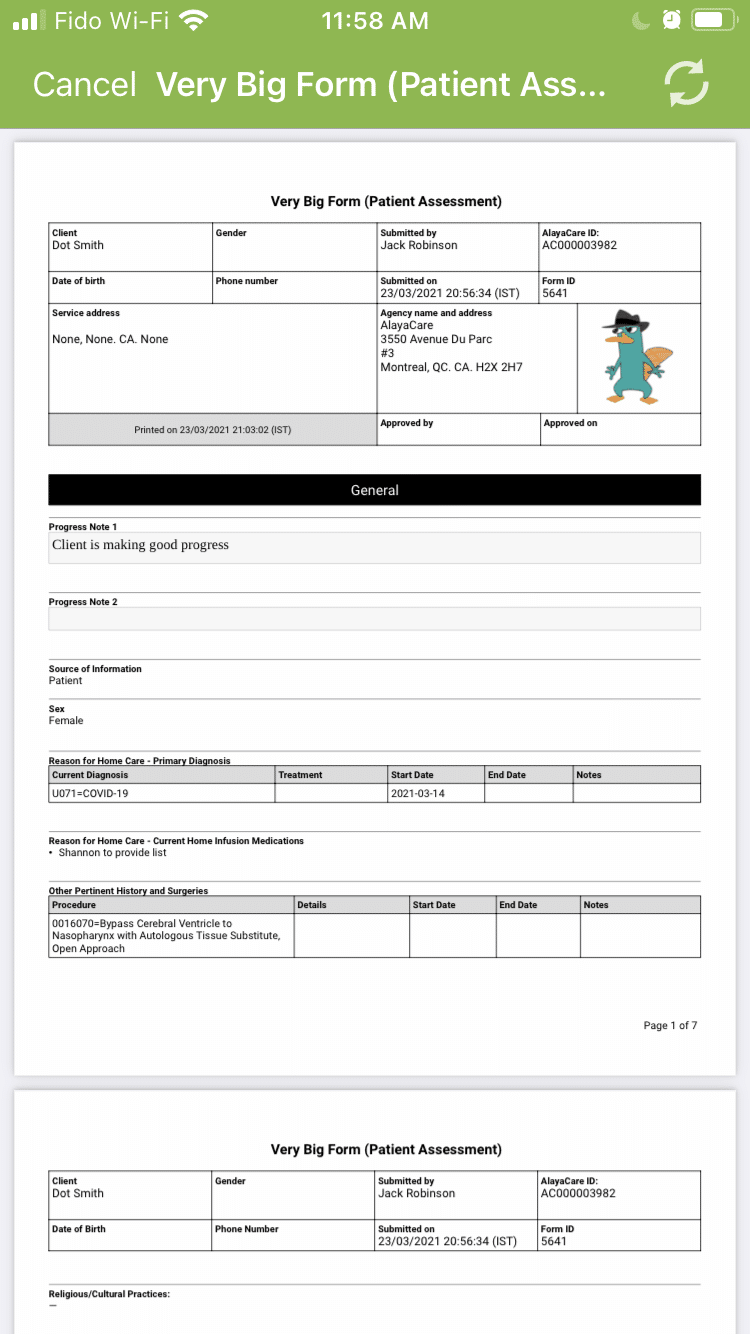
3. Load Images by default
Take a load off! Now caregivers can determine how they’d like form images to load. When a form is in preview mode, they have the option to load any images by default or not. This is of particular interest if a form has several images and the caregiver doesn’t want to impact data usage when the form is selected to preview. If toggled to not load, the image can still be viewed, zoomed in on, panned by just clicking the link.
How
All users can choose to load images by default or not through the individual app settings.
Benefits
- Improved performance through turning off image previews
- Greater autonomy with loading and previewing images
- Ability to reduce data usage
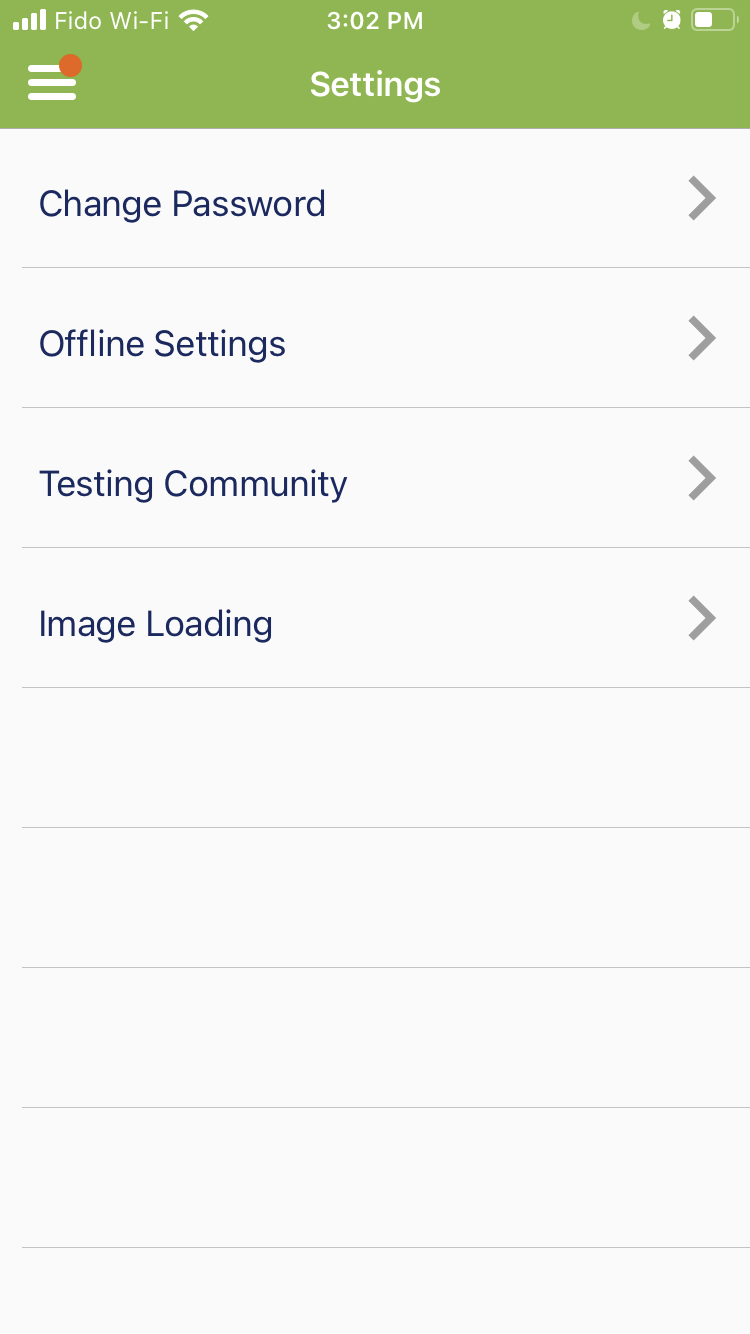
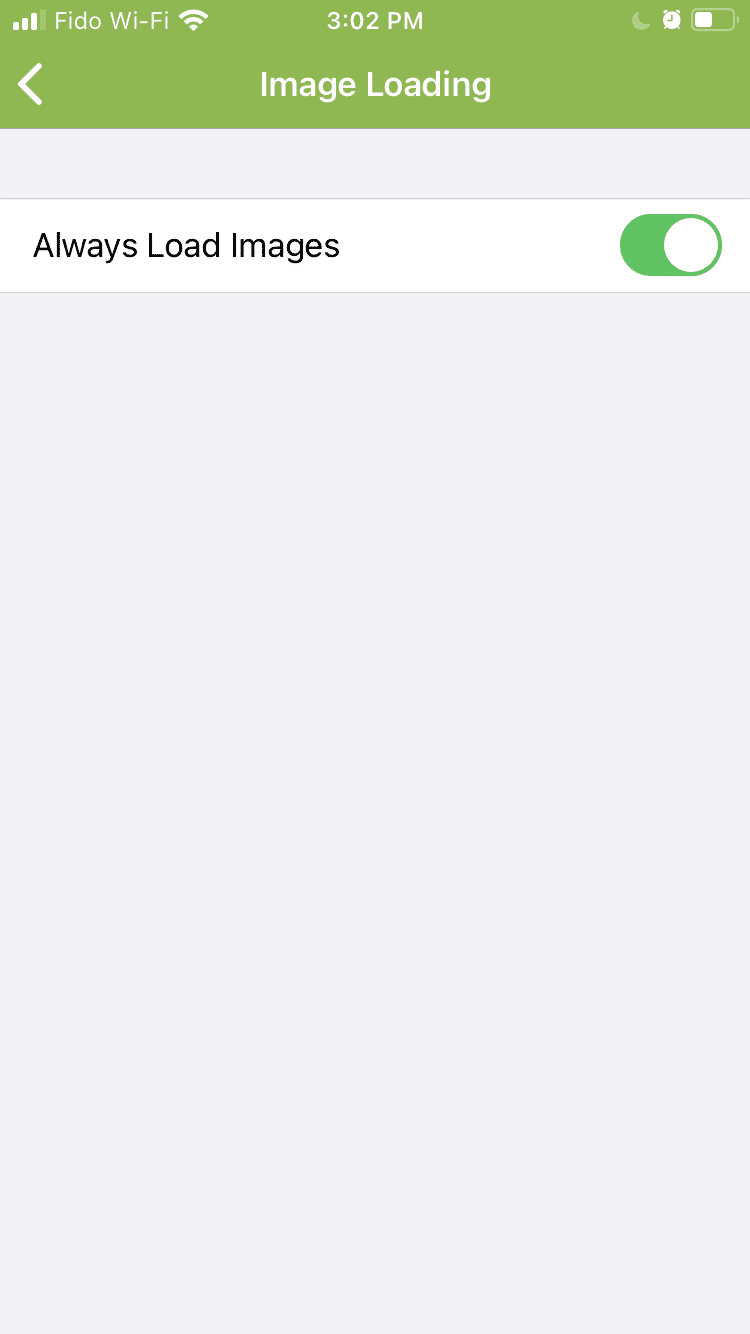
4. Accept new visit offers via push notifications
Caregivers can now receive visit offer alerts from the coordinators through push notifications, expanding beyond emails and SMS messages. Click the notification and the app instantly provides the chance to accept or reject the shift. This improves shift offer communications, allows for quicker response time, and is more fluid than opening and responding to an email or text.
How
As with the existing visit offer email and SMS notifications in AlayaCare, notifications for visit and recurrence offers must be configured at both the system and employee level in the web application. Once push notifications are configured for visit offers, a native iOS or Android push notification will be sent to the employee when a visit or recurrence is offered to them.
Benefits
- Enhanced communication for all stakeholders and quicker response times
- Less intrusive than SMS
- Doesn’t require opt-in consent
- English or French notifications with no character length or formatting restrictions
Mobile App Enhancements in the June 2021 Release
We don’t stop there! Keep an eye out for these exciting mobile app enhancements coming soon in the June 2021 release:
1. Log in quickly with fingerprint ID and face recognition (Biometric authentication)
We’re making it even easier for caregivers to log in and re-log into the app with new fingerprint ID and face recognition capabilities. With compatible devices, caregivers will now be able to save their username and password and use their fingerprint and/or face to log into their AlayaCare account, saving time and hassle. If caregivers aren’t interested in this feature, they can opt-out and continue using their regular login credentials.
How
The biometric authentication feature flag will be controlled and enabled on the organizational level. Users will not be able to enable this feature if it is turned off. When used for the first time, employees will be asked if they would like to enable it for their individual devices. The device must be configured to allow for face id/fingerprint and the login information should be stored on their device once authentication is complete.
Benefits
- Saves time when logging in/out when renewing a session
- Secure login with minimal effort required
- Provides user autonomy – If configured at the organizational level, the user still has the option to opt-out and continue to use their login credentials
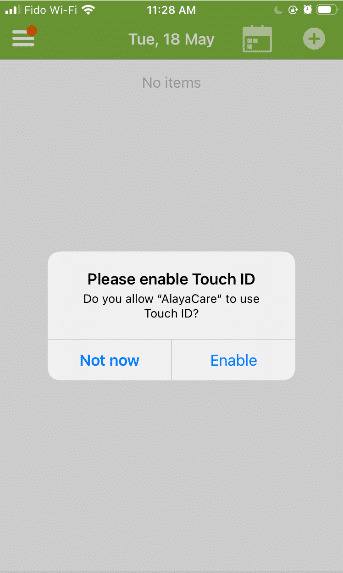
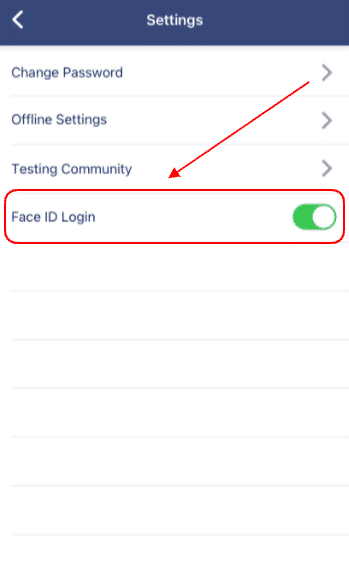
2. Include clickable links in tasks
When in the field, caregivers may need to edit their forms directly from a mobile device. That’s why this upcoming update allows users to include clickable hyperlinks directly in their tasks. This functionality improves the user experience as caregivers can click the unique URLs of their forms and automatically be directed to the web app where they can make changes to forms as needed.
How
When a link is added to the body of a task (detail section), a hyperlink is automatically displayed. When clicking the link, the mobile app redirects the user to the web page in question.
Benefits
- Easily and efficiently navigate through referenced material on tasks
- Ability to quickly access and edit important documents in the field
We recognize how important a functional and high-quality mobile app is to ensuring success in a caregiver’s workday and achieving better outcomes. We value your feedback and are committed to continually evolving our product to meet the needs of our users.
If you have additional product feedback, we want to hear from you! Visit the AlayaCare Ideas Forum to share your thoughts and suggestions on how we can improve our software to better serve your needs.
Interested in seeing more updates from the AlayaCare Cloud product team? Check out our April 2021 Product Release video below to learn about more recent feature releases and updates in less than 3 minutes!